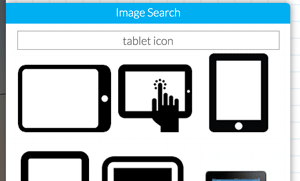Image Search
- Collusion allows you to search and import images on the Internet using Google's powerful image search engine from right within the Collusion canvas. The Image Search tab is located on the left edge of the browser. You can open it by simply clicking on the icon.

- To search and add images to the canvas, simply search what you're looking for with the appropriate keywords, browse through the results and finally drag the image you like on to the canvas.